4 WEEK QUICK COURSE AVAILABLE
EDM DJ COURSE
• JOB PLACEMENT • FREE EQUIPMENT• PAYMENT PLANS

4 WEEK EDM DJ COURSE
The 4-Week EDM DJ Quick Course is an intensive, hands-on program designed for anyone eager to learn the art of DJing and start performing live in just one month. In this course, you’ll master the essential skills of beatmatching, mixing, and transitioning between tracks while developing a strong understanding of the DJ setup and equipment. Over four weeks, you’ll explore different EDM genres, learn to read the crowd, and practice building dynamic sets that keep the energy high. Whether you're a beginner or have some experience, this course provides the tools and confidence you need to rock any DJ booth, with real-time feedback and personalized guidance to help you perfect your skills. By the end, you’ll be ready to perform in front of an audience and take your DJ career to the next level.
Payment plans are available for the Quick DJ Class Program. Learn more in our frequently asked questions here.
• Adults 18 & Over• 90 Minute Group Class • 60 Minute Private Class • Payment Plans Available • One Day Per Week • Flexible Schedule Options
Serato Certified DJ School
We are thrilled to announce that Cuts DJ Academy has officially earned the prestigious Serato DJ Certification!
This recognition is a testament to our commitment to providing the highest quality education and training in the world of DJing. With Serato DJ Certification, our students can be assured of top-notch instruction and industry-standard techniques.
Join us as we continue to raise the bar and empower the next generation of DJs with the skills and knowledge they need to succeed in the competitive world of music. The future of DJing starts here at Cuts DJ Academy!

Cuts Pricing Packages
At Cut's DJ Academy, we believe in empowering aspiring DJs to unleash their creativity and master the art of mixing beats. Our comprehensive training programs cater to all skill levels, from beginners to seasoned pros, ensuring everyone can embark on their journey to becoming a DJ sensation. Our sale prices can vary by course and location. Additional fees may apply. This bundle must be paid in groups of 4 or 8 classes. Regional center pricing can be seen in our F.A.Q section. Ask your service coordinator for more details.
4 WEEK IN-PERSON COURSE
- Job Placement
- Celebrity Instructors
- Payment Plans Available
- Group Classes
- One Day Per Week
- 90 Minute Classes
- Hands On Lessons
- Prices Vary Depending On Package Add-Ons
- SDRC VENDOR # PY3811
8 WEEK IN-PERSON COURSE
- (Optional) Job Placement
- Celebrity Instructors
- Payment Plans Available
- Groups & Private Classes
- One Day Per Week
- 60 & 90 Minute Classes
- (Optional) Cuts Radio Show
- Online Curriculum Access
- (Optional) Artist Custom Logo
- (Optional) Artist Website Design
- (Optional) Artist Mobile App
- (Optional) Artist Photoshoot
- (Optional) Artist EPK (Press Kit)
- (Optional) Artist Press Release
- Prices Vary Depending On Package Add-Ons
- SDRC VENDOR # PY3811
Learn From One Of Our Many Celebrity Instructors, DJ Symphony, (Toured with Raekwon, Ghostface Killah & Gza) Of The Wu-Tang Clan)
Our renowned celebrity instructors bring their wealth of experience and expertise to each session, sharing insider tips, techniques, and industry secrets that will set you apart in the world of DJing. Whether you're a beginner or an aspiring pro, our curriculum caters to all skill levels, ensuring a dynamic and personalized learning experience.
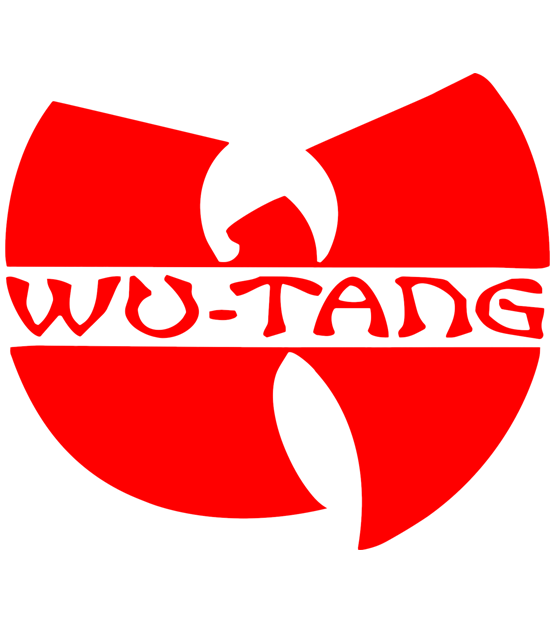
Recent Cuts Graduates




San Diego Regional Center Vendor
Cuts DJ Academy is an approved vendor for the San Diego Regional Center (SDRC), providing inclusive music education and DJ training for individuals with developmental disabilities. Our specialized programs are designed to foster creativity, build technical skills, and enhance self-confidence through hands-on instruction in DJing, music production, and performance.
As an SDRC vendor, we are committed to creating an accessible and supportive learning environment where participants can develop their artistic talents, improve cognitive and motor skills, and explore potential career opportunities in the music industry. Our curriculum is tailored to accommodate various learning styles, ensuring that every student receives personalized guidance to achieve their goals.
By partnering with SDRC, Cuts DJ Academy empowers individuals with disabilities to express themselves through music while promoting social inclusion and personal growth.
4-Class EDM DJ Curriculum: Mastering the Art of DJing This 4-class curriculum is designed to teach you the core skills and techniques needed to DJ professionally in the world of Electronic Dance Music (EDM). Whether you’re just starting out or looking to refine your skills, these classes will equip you with the knowledge and confidence to perform live, mix seamlessly, and build memorable sets.
PEEK AT OUR CURRICULUM
Objective: Understand the fundamentals of DJing and get comfortable with the equipment.
- DJ Gear Overview: Introduction to DJ equipment (CDJs, controllers, mixers, headphones, audio interfaces).
- Understanding the DJ Setup: Learn how to set up your DJ booth and connect your equipment (controllers, turntables, speakers).
- Basic DJ Functions: Overview of the essential controls: play, pause, pitch fader, cue, and sync.
- Navigating Music Libraries: How to organize your music library (folders, playlists, file formats, BPM detection).
Objective: Master the foundational skills of beatmatching, blending tracks, and building seamless transitions.
- Beatmatching by Ear: Understanding BPM and how to match the tempo of two tracks manually.
- Pitch Control & Tempo Adjustments: Using the pitch fader to adjust the tempo and sync tracks without losing musical integrity.
- The Art of Transitioning: Techniques for transitioning between tracks smoothly (fading, EQ adjustments, looping, and filtering).
- Key Mixing: Introduction to musical key mixing, understanding compatible keys, and using harmonic mixing for more creative sets.
- Creating Flow: How to read the energy of a crowd and keep the momentum going, choosing the right track at the right time.
Objective: Develop advanced skills to elevate your DJ sets, add creativity, and engage the audience.
- Loops & Hot Cues: Using hot cues, loops, and sample triggers to enhance transitions and create live edits.
- Effect Processing: Introduction to DJ effects (echo, reverb, delay, filters) and how to use them creatively to manipulate tracks.
- Building Energy: Techniques for building tension and creating epic drops using EQ, volume control, and effects.
- Reading the Crowd: How to gauge the energy of your audience and adapt your set accordingly.
- Live Performance Tips: Stage presence, mic control (if needed), and engaging the audience during your set.
Objective: Learn how to build a professional DJ set and perform live in front of an audience.
- Creating a DJ Set: How to plan and organize a DJ set, choosing tracks that fit the vibe and flow.
- Cueing & Pre-listening: Mastering the art of cueing up tracks in your headphones and pre-listening before mixing.
- Real-Time Troubleshooting: Tips for dealing with common live performance issues (mixer feedback, track issues, equipment problems).
- Mixing for an Audience: How to play to your crowd, keep the dancefloor moving, and build energy throughout your set.
- Recording & Sharing Your Set: How to record your live set, create mixes, and share them on platforms like SoundCloud or Mixcloud.
Students should have a basic ability to create music productions, including a working knowledge of musical terms and concepts.
Software Requirements / Optional
Logic Pro X (Logic Express is not supported in this course)
- At least 40 GB storage space to install all optional Logic content (large content packages can be installed on separate disk)
- OSX Snow Leopard Or Higher
- Music Bible / Purchased At Registration
Hardware Requirements. / Optional
- MAC Or PC Computer (We Have In-House Computers For Students To Use)
- DJ Controller / Turntables (We Have In-House Equipment For Students To Use)
- Headphones
- 1, 2, or 3 TB Hardrive
CLICK HERE TO CONTACT US FOR ANY QUESTIONS
"After Graduation Job Placement Available"
Schedule a consultation for pricing & class schedule
LEARN ON THE GO
The Cuts DJ Academy mobile app offers aspiring DJs a comprehensive platform to learn techniques, connect with instructors, and showcase their skills anytime, anywhere.

